Mobile Phone Tools 4.04 Bluetooth
Mobile Phone Tools 4.04 Bluetooth | 30.32 MB
Official Mobile Phone Tools Home page
Use Mobile Phone Tools with your laptop to create a complete mobile office. Install it on your laptop and synchronize your PC and your cell phone. Your contacts, calendar and tasks will always be in sync and you?ll be able to get on line almost anywhere.
1. Get online, even if there?s no network. Connect your laptop to your cell phone, and using your cell phone as a modem, get connected to the Internet. Mobile PhoneTools v3 uses new communication technologies (GPRS, UMTS, GSM) for efficient, high-speed connections. Includes a GPRS connection wizard as well as parameters for the major cell phone operators to make it easy to configure.
2. Synchronize you cell phone with your PC. Send and receive email, synchronize your cell phone contacts and calendar with your PC via MS Outlook. Mobile Phone Tools has complete Outlook integration.
3.Manage communications efficiently from your mobile office: Send and receive email, send SMS, MMS and fax messages from the convenience of your laptop using your cell phone to get you online.
4. Explore the multimedia features of your phone. Mobile Phone Tools includes ringtone software so you can make your own ringtones and transfer them to your phone via Bluetooth, infrared or cable. Plus wallpaper and video editing tools to personalize your cell phone exactly the way you want.
 --------------------------------------------------------------------------------
--------------------------------------------------------------------------------For More Information Continue Visit onhttp://buntygsm.blogspot.com More Use full Information Coming Soon. Wait For More New Information.
And Post Your Comments In All Post
New Mobile Phones with Glass
Well guys you have seen many kind of new mobile phones. Some withWood Look and some with metal. But we are sure this new mobile phones will knock you out. However this is still a concept but I am sure this one have worth to see.
You will have to take care as this one is of Glass and there will be high chances of getting scratch and all. Just have a look at this amazing new mobile phones -
Designer - Mac Funamizu
--------------------------------------------------------------------------------
For More Information Continue Visit onhttp://buntygsm.blogspot.com More Use full Information Coming Soon. Wait For More New Information.
And Post Your Comments In All Post
All About Nokia Battery Compatibility
Nokia Internal Battery BLB-2
Compatible Sets:
Nokia 5210, Nokia 6510, Nokia 7650, Nokia 8310, Nokia 8850, Nokia 8910, Nokia 8910i
Nokia Internal Battery BLC-2
Compatible Sets:
Nokia 3310, Nokia 3330, Nokia 3510, Nokia 5510, Nokia 6800
Nokia Internal Battery BLD-3
Compatible Sets:
Nokia 2100, Nokia 3200, Nokia 3300, Nokia 6220, Nokia 6610, Nokia 6610i, Nokia 7210, Nokia 7250, Nokia 7250i
Nokia High-Performance Battery BLL-3
Compatible s:
s:
Nokia 9210i Communicator
Nokia Internal Battery BMC-3
Compatible s:
s:
Nokia 3310, Nokia 3330
Nokia Battery BL-4C
Compatible s:
s:
Nokia 2650, Nokia 5100, Nokia 6100, Nokia 6101, Nokia 6131, Nokia 6170, Nokia 6260, Nokia 6300, Nokia 7200, Nokia 7270
Nokia Battery BL-5C
Compatible s:
s:
Nokia 1600, Nokia 2600, Nokia 3100, Nokia 3110, Nokia 3120, Nokia 3500, Nokia 3650, Nokia 3660,
Nokia 6030, Nokia 6230, Nokia 6230i, Nokia 6600, Nokia 6630, Nokia
6670, Nokia 6680, Nokia 6681, Nokia 6820, Nokia 7600, Nokia 7610, Nokia
N-Gage, Nokia N70, Nokia N91
Nokia Battery BP-5L
Compatible s:
s:
Nokia 7710, Nokia 9500 Communicator, Nokia E61
Nokia Battery BL-5B
Compatible s:
s:
Nokia 3220, Nokia 3230, Nokia 5140, Nokia 6020, Nokia 6021, Nokia 6060, Nokia 6070, Nokia 7260, Nokia 7360, Nokia N90
Nokia Battery BL-6C
Compatible s:
s:
Nokia N-Gage QD
Nokia Battery BP-6M
Compatible s:
s:
Nokia 3250, Nokia 6280, Nokia 9300
Nokia Internal Battery BLC-1
Compatible s:
s:
Nokia 3510
Nokia Battery BR-5C
Compatible s:
s:
Nokia 2600, Nokia 3100
--------------------------------------------------------------------------------
For More Information Continue Visit onhttp://buntygsm.blogspot.com More Use full Information Coming Soon. Wait For More New Information.
And Post Your Comments In All Post
Compatible Sets:
Nokia 5210, Nokia 6510, Nokia 7650, Nokia 8310, Nokia 8850, Nokia 8910, Nokia 8910i
Nokia Internal Battery BLC-2
Compatible Sets:
Nokia 3310, Nokia 3330, Nokia 3510, Nokia 5510, Nokia 6800
Nokia Internal Battery BLD-3
Compatible Sets:
Nokia 2100, Nokia 3200, Nokia 3300, Nokia 6220, Nokia 6610, Nokia 6610i, Nokia 7210, Nokia 7250, Nokia 7250i
Nokia High-Performance Battery BLL-3
Compatible
Nokia 9210i Communicator
Nokia Internal Battery BMC-3
Compatible
Nokia 3310, Nokia 3330
Nokia Battery BL-4C
Compatible
Nokia 2650, Nokia 5100, Nokia 6100, Nokia 6101, Nokia 6131, Nokia 6170, Nokia 6260, Nokia 6300, Nokia 7200, Nokia 7270
Nokia Battery BL-5C
Compatible
Nokia 1600, Nokia 2600, Nokia 3100, Nokia 3110, Nokia 3120, Nokia 3500, Nokia 3650, Nokia 3660,
Nokia 6030, Nokia 6230, Nokia 6230i, Nokia 6600, Nokia 6630, Nokia
6670, Nokia 6680, Nokia 6681, Nokia 6820, Nokia 7600, Nokia 7610, Nokia
N-Gage, Nokia N70, Nokia N91
Nokia Battery BP-5L
Compatible
Nokia 7710, Nokia 9500 Communicator, Nokia E61
Nokia Battery BL-5B
Compatible
Nokia 3220, Nokia 3230, Nokia 5140, Nokia 6020, Nokia 6021, Nokia 6060, Nokia 6070, Nokia 7260, Nokia 7360, Nokia N90
Nokia Battery BL-6C
Compatible
Nokia N-Gage QD
Nokia Battery BP-6M
Compatible
Nokia 3250, Nokia 6280, Nokia 9300
Nokia Internal Battery BLC-1
Compatible
Nokia 3510
Nokia Battery BR-5C
Compatible
Nokia 2600, Nokia 3100
--------------------------------------------------------------------------------
For More Information Continue Visit onhttp://buntygsm.blogspot.com More Use full Information Coming Soon. Wait For More New Information.
And Post Your Comments In All Post
What is 3G?

What is 3G?
3G is the next generation of wireless network technology that provides
high speed bandwidth (high data transfer rates) to handheld devices.
The high data transfer rates will allow 3G networks to offer multimedia
services combining voice and data.
Additional features also include HSPA(High-Speed packet Access) data
transmission capabilities able to deliver speeds up to 14.4Mbit/s on
the downlink and 5.8Mbit/s on the uplink.
3G wireless networks have the bandwidth to provide converged voice and
data services. 3G services will seamlessly combine superior voice
quality telephony, high-speed mobile IP services, information
technology, rich media, and offer diverse content.
What are the Advantages of 3G?
3G networks offer users advantages such as:
· New radio spectrum to relieve overcrowding in existing systems.
· More bandwidth, security, and reliability.
· Interoperability between service providers.
· Fixed and variable data rates.
· Always-online devices. 3G will use IP connectivity, IP is packet based (not circuit based).
· Rich multimedia services.
Apple's iPhone 3G
What are Some Disadvantages of 3G?
There are some issues in deploying 3G:
· The cost of upgrading base stations and cellular infrastructure to 3G is very high.
· Requires different handsets and there is the issue of handset availability.
· Base stations need to be closer to each other (more cost).
· Tremendous spectrum-license costs, network deployment costs, handset subsidies to subscribers, etc.
· High power requirements.
--------------------------------------------------------------------------------
For More Information Continue Visit onhttp://buntygsm.blogspot.com More Use full Information Coming Soon. Wait For More New Information.
And Post Your Comments In All Post
3G is the next generation of wireless network technology that provides
high speed bandwidth (high data transfer rates) to handheld devices.
The high data transfer rates will allow 3G networks to offer multimedia
services combining voice and data.
Additional features also include HSPA(High-Speed packet Access) data
transmission capabilities able to deliver speeds up to 14.4Mbit/s on
the downlink and 5.8Mbit/s on the uplink.
3G wireless networks have the bandwidth to provide converged voice and
data services. 3G services will seamlessly combine superior voice
quality telephony, high-speed mobile IP services, information
technology, rich media, and offer diverse content.
What are the Advantages of 3G?
3G networks offer users advantages such as:
· New radio spectrum to relieve overcrowding in existing systems.
· More bandwidth, security, and reliability.
· Interoperability between service providers.
· Fixed and variable data rates.
· Always-online devices. 3G will use IP connectivity, IP is packet based (not circuit based).
· Rich multimedia services.
Apple's iPhone 3G
What are Some Disadvantages of 3G?
There are some issues in deploying 3G:
· The cost of upgrading base stations and cellular infrastructure to 3G is very high.
· Requires different handsets and there is the issue of handset availability.
· Base stations need to be closer to each other (more cost).
· Tremendous spectrum-license costs, network deployment costs, handset subsidies to subscribers, etc.
· High power requirements.
--------------------------------------------------------------------------------
For More Information Continue Visit onhttp://buntygsm.blogspot.com More Use full Information Coming Soon. Wait For More New Information.
And Post Your Comments In All Post
Password Chor N Rpl Chor
ye me nahi khe raha hu mera ek dost khe raha hai suno uski khani
mere dosto ye dekho ye kya kar sakta hai
is ne mera password ko heck karna chahta hai
IS ko mila is ko meri paasword se kya lene dena hai aap hi batawo
AISE ADMI PAR VISAS KESE KARONGE AAP BATAWO
AAP BAHCH KE RAHANA
IS KI ID HAI YE
mr.singlaji@yahoo.com - mobilerdx@yahoo.com -gsm_haryana@yahoo.com

OUR YE IP IS KI HAI
http://www.ip-adress.com/ip_tracer/117.200.53.131
--------------------------------------------------------------------------------
For More Information Continue Visit onhttp://buntygsm.blogspot.com More Use full Information Coming Soon. Wait For More New Information.
And Post Your Comments In All Post
mere dosto ye dekho ye kya kar sakta hai
is ne mera password ko heck karna chahta hai
IS ko mila is ko meri paasword se kya lene dena hai aap hi batawo
AISE ADMI PAR VISAS KESE KARONGE AAP BATAWO
AAP BAHCH KE RAHANA
IS KI ID HAI YE
mr.singlaji@yahoo.com - mobilerdx@yahoo.com -gsm_haryana@yahoo.com

OUR YE IP IS KI HAI
http://www.ip-adress.com/ip_tracer/117.200.53.131
--------------------------------------------------------------------------------
For More Information Continue Visit onhttp://buntygsm.blogspot.com More Use full Information Coming Soon. Wait For More New Information.
And Post Your Comments In All Post
Virus On Your Flash Disk? (usb Devices) - Here's a Tip
Virus On Your Flash Disk? (usb Devices) - Here's a Tip
Here's a Tip on USB Devices on protecting them.. smile.gif Hope you want this... Enjoy biggrin.gif
1. Check first the Auto Insert Notification setttings. Set it to "prompt user...".
2. Insert your USB device
3. Open "My Computer" after the USB loads
4. DON'T left-click, but right-click on the USB drive
5. Check: (very important)
if it displays:
Quote:
| Open Explore Search Autoplay |
if it displays:
Quote:
| Autoplay Open Explore Search |
Quote:
| Auto Autoplay Open Explore Search |
Quote:
| 0pen Autoplay Open Explore Search |
Quote:
| Open Autoplay <-- Note that Autoplay comes after Open Explore Search |
To remove it (without having to reformat your USB device):
- Of course, scan and clean it with an anti-virus software.
But to do it manually:
1. Go to Tools>Folder Options. If Folder Options isn't displayed, then proceed to step 7**
2. Go to the View tab, then enable "Show hidden files and folders", and uncheck "Hide extensions for known file types" and "Hide protected operating files" (click yes on this part)
3. Apply and Ok
4. Click the address bar
5. Type the drive letter of your USB device (example - F:\)
6. Look for suspicious files... like EXE files that has the icon of a folder, and named after the folder it is in... or VBS files in the root folder... or krag.exe and other unnecessary executables, or the folder RECYCLER. Delete those.
7. Run Notepad
8. Go to File>Save As, go to any folder you want to save.
9. Name it as "autorun.inf", then save.
10. Copy autorun.inf
11. Paste it on the root folder of the USB drive (example - F:\)
12.Confirm file overwrite.
13. Reconnect your USB device.
14. Finished. No more Autoplay.
**if there is no Folder Options, then it might have been disabled by the administrator, or your system also has already been infected.
===================================
Also dont Reboot PC (pressing restart button.) while your USB Device is inserted. it can corrupt data...
--------------------------------------------------------------------------------
For More Information Continue Visit onhttp://buntygsm.blogspot.com More Use full Information Coming Soon. Wait For More New Information.
And Post Your Comments In All Post
For More Information Continue Visit onhttp://buntygsm.blogspot.com More Use full Information Coming Soon. Wait For More New Information.
And Post Your Comments In All Post
C123 Unlocked Succesfull
COM1 [Serial0] selected
Action: unlock
Device: C122, C123
Checking data, wait...
Connect...
Press and HOLD Power button...
connection mode: 01
Release Power button !
Connect Done
Boot...
Boot Done
Set Baud...
115200
Set Baud Done
Check Flash-1...
SW version: 2.4.78.N.
HW version: _E88
imei otp: 356470011119984
Check Flash-1 Done
Check Flash-2...
reading ...
file saved: D:\Program Files\InfinityBox\Moto01\backup_eeprom_calibration _356470011119984_20071120-104259.18E.bin
imei eeprom: 356470011119984
extra method pass-1...
reading ...
extra method pass-2...
Check Flash-2 Done
Write...
Write Done
Finished, time used: 33 sec
Remove/Install battery now !
--------------------------------------------------------------------------------
For More Information Continue Visit onhttp://buntygsm.blogspot.com More Use full Information Coming Soon. Wait For More New Information.
And Post Your Comments In All Post.
Action: unlock
Device: C122, C123
Checking data, wait...
Connect...
Press and HOLD Power button...
connection mode: 01
Release Power button !
Connect Done
Boot...
Boot Done
Set Baud...
115200
Set Baud Done
Check Flash-1...
SW version: 2.4.78.N.
HW version: _E88
imei otp: 356470011119984
Check Flash-1 Done
Check Flash-2...
reading ...
file saved: D:\Program Files\InfinityBox\Moto01\backup_eeprom_calibration _356470011119984_20071120-104259.18E.bin
imei eeprom: 356470011119984
extra method pass-1...
reading ...
extra method pass-2...
Check Flash-2 Done
Write...
Write Done
Finished, time used: 33 sec
Remove/Install battery now !
--------------------------------------------------------------------------------
For More Information Continue Visit onhttp://buntygsm.blogspot.com More Use full Information Coming Soon. Wait For More New Information.
And Post Your Comments In All Post.
BOARD ID

kung ang BOARD ID nyo ay:
A262_V4-V6
A250_V12 to V14
A280_V10 to V11
A282_V4
A286 all
A287 all
sa CAMERA naman kung ang CAM ID nyo ay:
7670
7660
BYD
LCD IC SETTINGS
AF240B-36B V1.0: AL240EI-3501 -----------------7787
AF-240B-2V4.1: AL-240B-S1------------------7787
AF283E1-37A V1.2---------------9320-2.8
AF240E1-36C V1.0-------------------------7785
AF240E1-36C V2.0 --------------------------------7785
AF283P3-37A V1.0 --------------------------9325-2.8
FPC-FTS240F01 FTS240H03--------------1505
FPC-FTS240D03 --------------------------------1298
FPC-FTS240D14---------------------------------1298
FPC-FTP240CO9N FTS240B03 -------------------8347
FPC-FTM280C05N ---------------------------------8347-2.8
FPC-FTM280F01N FTM280F01N-00 -------------------9320-2.8
FPC-Y80032 V01 N0711-14-04-----------------------9325-2.8
FTP240D10N-01 0703 ------------------------------------1298
FTP240W17N-03 080807-----------------------9325B
024-22V1-------------------------------9320
FPC_HL_2401---------------------------------5408
HL2801----------------------------------5408-2.8
MFC-S07024 V02-------------------------8347
24WIT36-FPC01-------------------------9320
XJ2402-V01------------------------8347
XD028-V01-----------------------------9325-2.8
ZCT-24FPC-S1--------------------------7785
ZCT-24FPC-S2 ----------------------------9325
LDH240*320F08M --------------------------------7785
1540001660 TS024HAADD04-00 -------------------------5408B
1540002660------------------------------------9325C
24008C05-V1-----------------------------9325
MT321TLLKJ-13 row of line connection is different -----------------------9320B-2.8
SX-2.4CPT-9325 ---------------------------9325B
CMS2101-3----------------------------------9325
CMS2101-03A 080815 080918-2801A back optical glass-------------5408
34 M30111A116 ---------------------- 1298
Hantech HR24F11#02 -------------------------7787
JYD-G5060 GWIL36S03240A-A Ce Bian GXBL240-019LL240-003 08031141------------9325
FPC-Y80030 V01 Ce Bian yxd02436l09 je-c068(b) -------------9320
FPC-Y80030 V01-----------------------------9320
M30111A055------------------------8347
M403A107 ---------------------------8347
DM2432003-001 this is 2.8, 37-------------------Drives 9320
DMS24G01--------------------9325
FPC-Y80091-----------------Drives 1298
TFT-24C-S -------------------Drives 9320
T0028-A-------------------------Drives 9325
FGD280FLW------------------8347,2.8 screens
NEW LCD IC SETTINGS SUPPORTED
24008C05-V1---------------------------9325
1540001660 TS024HAADD04-00--------------------5408B
LDH240*320F08M-----------------------------------7785
ZCT-24FPC-S2------------------------------------9325
ZCT-24FPC-S1------------------------------------7785
XD028-V01-------------------------------------9325-2.8
XJ2402-V01-------------------------------------8347
24WIT36-FPC01-------------------------------9320
MFC-S07024 V02------------------------------8347
HL2801------------------------------------------5408-2.8
FPC_HL_2401-------------------------------------------5408
024-22V1-----------------------------------------------9320
FTP240W17N-03 080802------------------------9325B
FTP240D10N-01 0703 ------------------------------1298
FPC-Y80032 V01 N0711-14-04----------------------9325-2.8
FPC-FTM280F01N FTM280F01N-00---------------------------9320-2.8
FPC-FTM280C05N-------------------------------------------8347-2.8
http://www.usaupload.net/d/75qpffiievy
NEW CAM ID SETTINGS
0316
7680








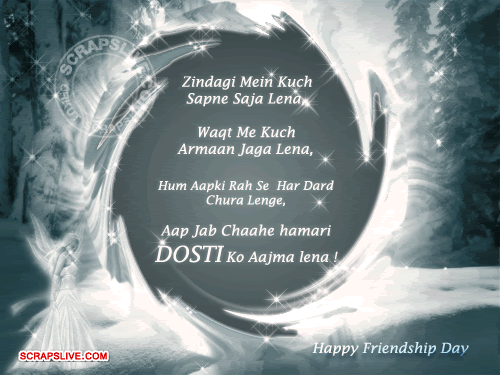

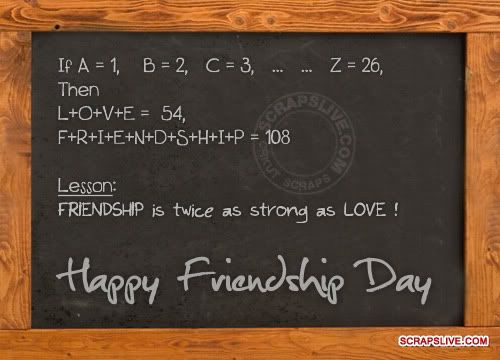








No comments:
Post a Comment